In order to use SemanticDiff with Visual Studio Code you need to install our extension first. We offer several ways how to install the extension.
Installation via Visual Studio Code or Codium (Recommended)
The installation is quite simple, just follow these steps:
- Launch Visual Studio Code or Codium
- Open the Extensions tab
- Search for
SemanticDiff - Click on Install
Here you can see how it looks like in practice:
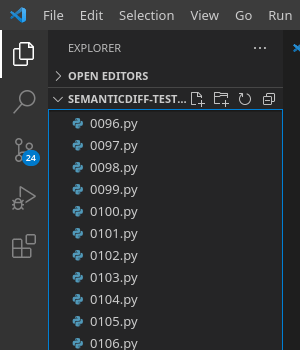
Installation via Visual Studio Marketplace
Alternatively, you can go to the Marketplace page of our extension and follow the installation instructions there or download the extension (*.vsix) for offline installation.
Note that our package files are only valid for the operating system for which they were created. Make sure you select the correct operating system and processor architecture when downloading.
Installation via Open VSX
Our extensions are also mirrored at Open VSX, an open alternative to the Visual Studio Marketplace. Similar to above, you can manually download the packages for SemanticDiff here (*.vsix, make sure to select the correct package for your operating system and processor architecture) and then install them locally.
