Don’t let refactored or reformatted code slow down your reviews. SemanticDiff hides irrelevant changes, detects moved code and refactorings in TypeScript, Python, Go, Rust, C# and more.
No credit card required.
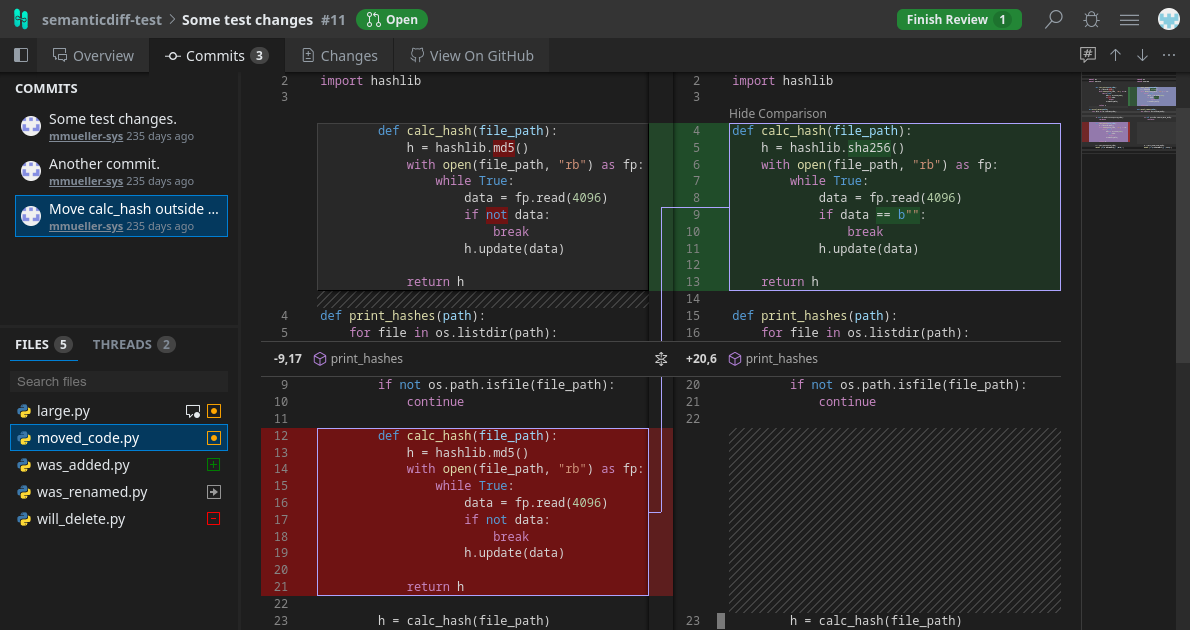
Supports 14+ programming languages and data exchange formats:
SemanticDiff filters out whitespaces changes, optional commas, and more.
SemanticDiff detects moved code, even if it contains additional changes.
SemanticDiff groups similar changes to help you understand refactorings.
SemanticDiff for GitHub combines the benefits of a language aware diff with a tight integration into the GitHub review system. Review pull requests without the noise of a standard diff, create review threads, and approve changes - all from an editor-like interface in your browser. Just activate the GitHub App on your GitHub organization or repository and your team can start using SemanticDiff.
See all review threads of the current pull request with their state. Click on them to jump to their location in the code.
View all relevant information about the pull request without leaving SemanticDiff. If needed, you can switch to GitHub with a single click.
Request changes, write a comment or approve a change without switching to GitHub.
Review code without the noise introduced by added/removed line breaks, reordered attributes, escaping of characters and more.
Write review comments that are immediately synchronized with GitHub.
Hide changes in code comments, expand / collapse context or jump between changes.
Get an overview of the changes and see how code was moved.
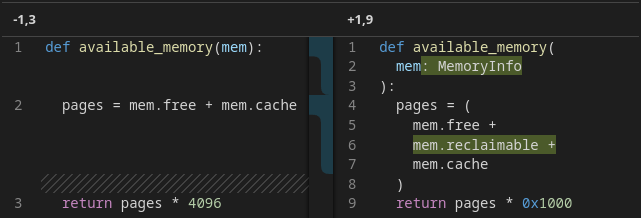
SemanticDiff uses a language aware diff to filter out irrelevant changes from your GitHub pull requests. Review changes without the noise of added/removed line breaks, optional commas, unnecessary parentheses and more.
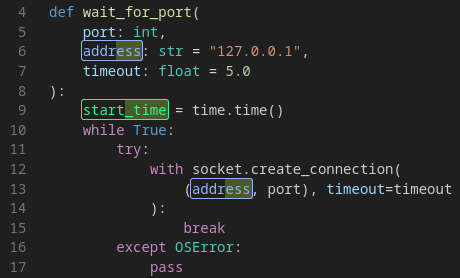
Reviewing pull requests with complex refactorings can be challenging. SemanticDiff helps by detecting moved code blocks and other typical refactorings. Save time by seeing all changes related to a variable rename grouped together and whether moved code contains other changes.
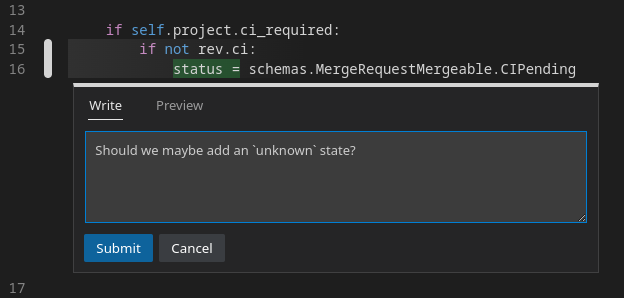
Found something that should be changed? Write a review comment without leaving the SemanticDiff interface. You can switch between both interfaces at any time and all your comments will be there.
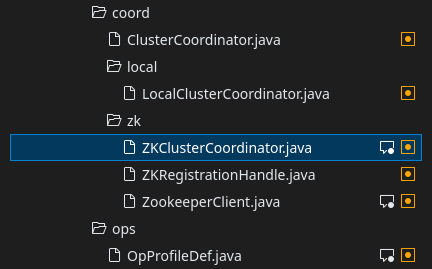
SemanticDiff helps you navigate even the largest pull request by showing changes file-by-file, providing a way to mark files as reviewed and giving you an overview of the changes using our minimap. The interface remains responsive even if you review hundreds of files with tens of thousands of changed lines.
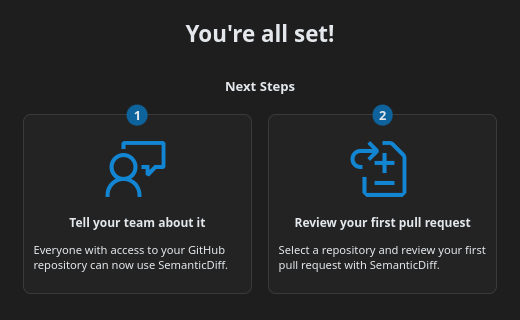
Just install our App on your GitHub organization and your team is ready to use SemanticDiff. We use GitHub OAuth based authentication and authorization to ensure only your collaborators have access without having to manually set up any permissions.
Try SemanticDiff with any public pull request. Simply enter the URL below.
Alternatively, check out one of these examples:
The free version can be used with both public and private repositories.
No strings attached (no credit card required, no timelimit).