SemanticDiff displays a vertical bar between the two sides of the diff that gives you an overview of the currently visible changes. It displays the type of change and how the old code corresponds the new code:
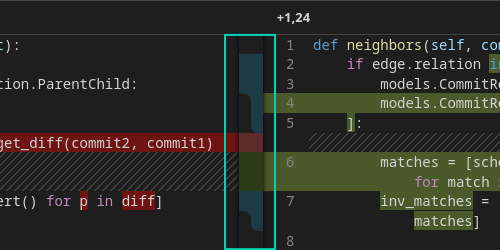
The middle bar uses three different colors:
- blue: This code block was modified
- green: This code block was added
- red: This code block was deleted
The shape of the indicator tells you how the old lines map onto the new code. For example, in the image above, you can see that the new lines 2-5 belong to the same code construct that previously occupied only two lines. This even includes an entirely new line (4).
