Try SemanticDiff without installation:
Follow these instructions to test our diff with public GitHub repositories.
Overview
To make full use of the SemanticDiff GitHub App in your team, two requirements must be met:
-
Our GitHub App needs to be installed on the repository
This needs to be performed once by someone with admin access to the repository. -
Users need to click on Login via GitHub and authorize SemanticDiff to act on their behalf
This needs to be done by everyone who wants to use our web interface.
Check out the following sections to learn more about these steps.
Install the GitHub App (Repository Admin)
To install the GitHub App you must have admin access to the repository or be the owner of the organization that owns the repository. Members of an organization can also follow these steps, but their organization owner will instead receive a request to approve the installation.
The installation process is quite simple:
- Open https://app.semanticdiff.com/install
- Choose the user/organization and repositories for which you want to install the app.
- Click Install
You can either install the GitHub App for all repositories of a user/organization or only for selected ones. After a successful installation you will be redirected to SemanticDiff.
Login/Authorization (All Users)
While you can use SemanticDiff to view public pull requests without authentication, you will need to log in to access private repositories or to write review comments. You can sign in using the Login via GitHub button in the top right corner.
The first time you log in to SemanticDiff, GitHub will ask you to authorize our App:
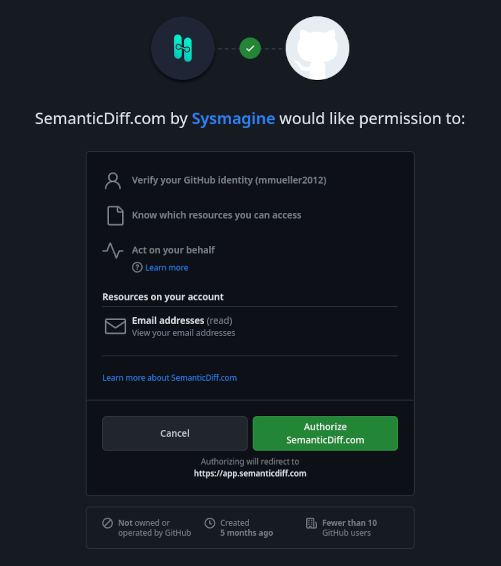
We need access to your public profile information and email address to identify you and to contact you about account related changes. SemanticDiff needs to be able to act on your behalf to synchronize review actions (such as posting a comment) with your GitHub account.
The authorization doesn’t give us access to your private repositories or gists. SemanticDiff can only access repositories that also have our app installed.
After a successful login, you should see your GitHub profile picture in the upper right corner.
