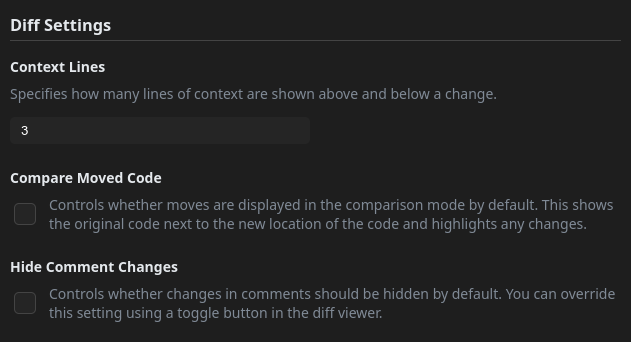The SemanticDiff GitHub App provides some user settings to let you customize the review process. You can access them after authenticating on app.semanticdiff.com by clicking on your avatar and selecting Settings:
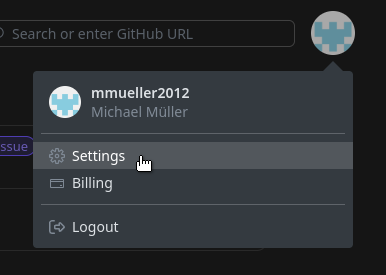
The settings are split into two sections. The first section displays the account information we imported from GitHub. They are synchronized every time you authenticate and are therefore not editable. Make sure to logout and login again after changing them on GitHub.
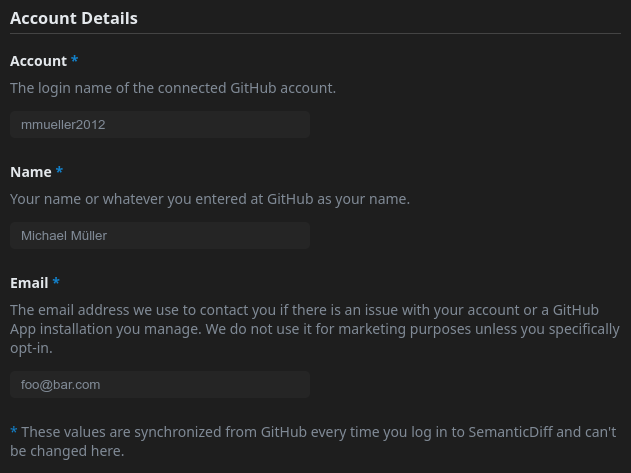
The second section allows you to change the default options for the diff viewer. You can change the amount of context lines you would like to have, how moved code should be displayed and whether changes in code comments should be ignored.