Don’t let refactored or reformatted code slow down your code reviews. SemanticDiff hides irrelevant changes, detects moved code and refactorings in Python, Rust, Java, C#, TypeScript and more.
The extension is available from the VS Marketplace and via Open VSX.
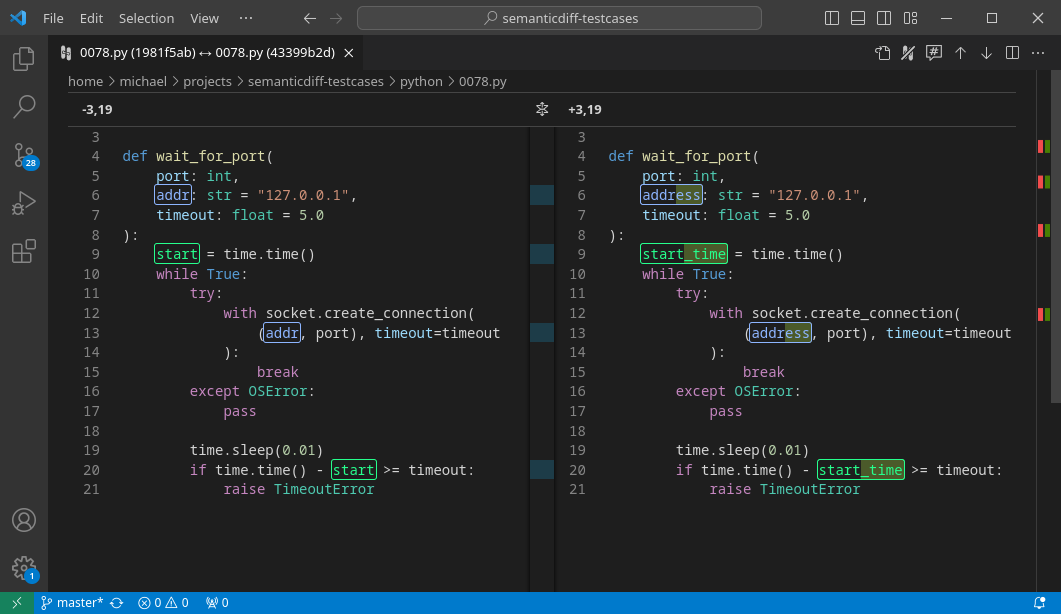
Supports 14+ programming languages and data exchange formats:
The diff computation is performed on your machine. Your code stays safe.
SemanticDiff uses the colors of your VS Code theme for a seamless integration.
Switch between the standard VS Code diff and SemanticDiff with a single click.
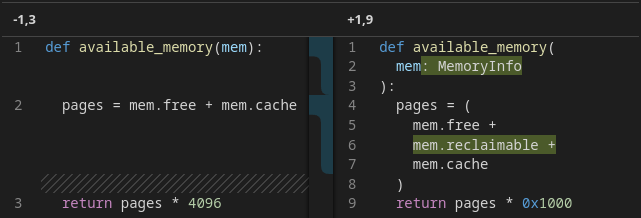
SemanticDiff uses a language aware diff to filter out irrelevant changes from your VS Code diffs. Review changes without the noise of added/removed line breaks, optional commas, unnecessary parentheses and more.
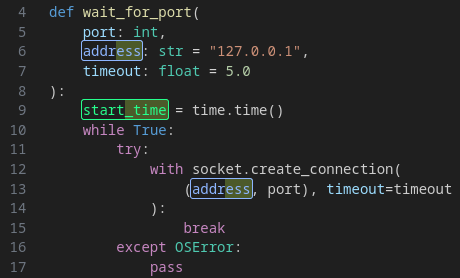
Reviewing diffs with complex refactorings can be challenging. SemanticDiff helps by detecting moved code blocks and other typical refactorings. Save time by directly noticing that all changes belong to a rename of the same variable and that the moved code contains no other changes.
Learn more about the semantic features.
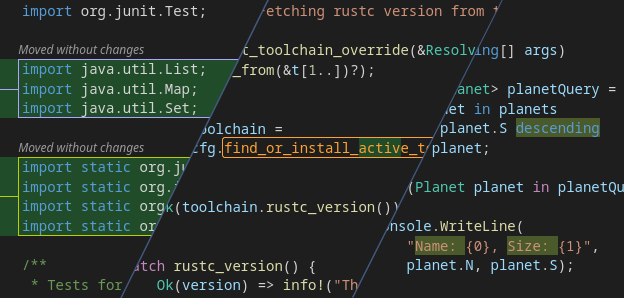
SemanticDiff can be used as a drop-in replacement for the standard VS Code diff viewer. Compare two files on your disk or view a pull request with an extension. As long as the programming language is supported, you are ready to go.




The VS Code extension is free for both personal and commercial use.
Simply install the extension from the VS Marketplace.