Launching VS Code...
Please click Open if you see the system dialog.
If you don't see a dialog, follow the manual instructions.
Install SemanticDiff Manually
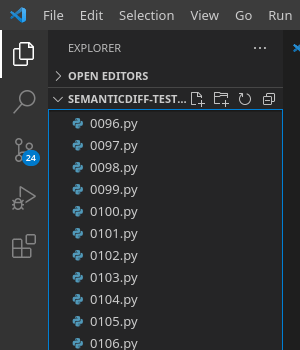
- Launch Visual Studio Code or Codium
- Open the Extensions tab
- Search for
SemanticDiff - Click on Install
